- A yellow-star favorite can be added/removed by the end-user and indicates interest in an agenda item.
- A blue-star favorite cannot be added/removed by the end-user and is meant to indicate a purchase (i.e. a ticketed workshop).
Overview
eventScribe products have two favoriting options that allow end-users to build their agendas (Fig. 1):
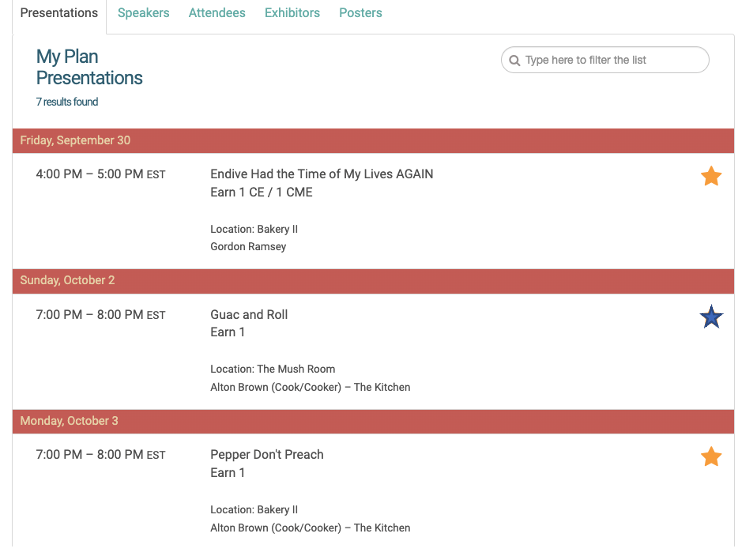
Fig. 1 - eventScribe Website Agenda page.
Implementation
Blue-star favorites can be implemented in two ways:
- eventScribe API Push - when a third-party is pushing users to the eventScribe API, there is a method called 'addRemoveFavorite'. Learn more here >>
- Login Integration - when Cadmium is doing the development for a login integration, blue-star favoriting can be accommodated; however, the client's third-party will have to do development as well. It's the client's responsibility to confirm feasibility, timeline, and cost with their third-party. Note, this will need to be completed by your third-party by the 'Requirements Due' date provided by your Cadmium integration project manager.
The end result is that we need a field available in the third-party's API that stores the Education Harvester presentation IDs, as a comma-delimited list, for all ticketed items that the end-user purchased, that should be added as blue-star favorites. Below outlines how third-party vendors typically execute this; however, each vendor is unique and it's up to their development team to decide how they want to implement this.- The vendor will need a list of relevant Education Harvester presentation titles/IDs. The client can pull a report or the third-party can pull data from the Education Harvester API (API access is a separate fee).
- The vendor will then need to associate the Education Harvester presentation IDs with their records. This is typically matched in a table in the vendor's database (see example below).
- The vendor will then need to store the Education Harvester presentation IDs associated to each user's registration package in a single field for that user and make that field available to Cadmium in their API. Values should be separated by commas (see example below).
Data Mapping
Below is an example of how we map this type of data.
| Harvester Presentation Title | Harvester Presentation ID | Vendor Reg Item Code/Unique ID |
| Workshop A | 12345 | WKS_A |
| Closing Gala | 67899 | GALA |
| Thursday Networking Event | 101112 | THUR_NET |
Third-Party API Data
Below is an example of how third-party data should be made available to Cadmium.
| User First | User Last | Reg Item Codes | Harvester Presentation IDs |
| John | Smith | WKS_A,GALA | 12345,67899 |
| Jane | Strong | GALA,THUR_NET | 67899,101112 |
| Sarah | King | THUR_NET | 101112 |
Testing
Below are things to consider when you are testing this as part of an integration:
- When a yellow-star favorite is added, it will update in real-time, if the user refreshes their screen.
- When a blue-star favorite is added/removed, the user must log out and back in to refresh, since this is tied to their registration status.
Last modified Jun 18, 2024
Was this article helpful?
That’s Great!
Thank you for your feedback
Sorry! We couldn't be helpful
Thank you for your feedback
Feedback sent
We appreciate your effort and will try to fix the article